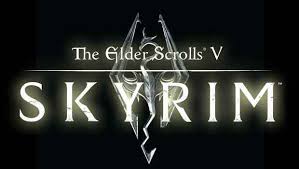Are you an arcade gaming enthusiast looking to relive the magic of your favorite games on your home computer? TeknoParrot is a fantastic emulator that allows you to do just that. In this comprehensive guide, we will walk you through everything you need to know about TeknoParrot, including features, system requirements, technical setup details, and detailed installation instructions. Whether you’re a seasoned gamer or a novice, this guide will help you get started with TeknoParrot in no time.

What is TeknoParrot?
TeknoParrot is an emulator that allows you to play arcade games on your personal computer. Originally designed to emulate SEGA’s RingEdge and RingWide arcade systems, it has expanded to support a variety of other arcade systems. This means you can enjoy a wide range of arcade games without the need for the original hardware.
Key Features of TeknoParrot
- Wide Game Compatibility: Supports a large library of arcade games.
- User-Friendly Interface: Easy to navigate and use.
- High-Quality Emulation: Accurate representation of original games.
- Regular Updates: Continuous improvements and added features.
- Online Multiplayer Support: Play with friends over the internet.
“TeknoParrot brings the arcade experience to your home with unparalleled ease.”
System Requirements
Before you download and install TeknoParrot, it’s crucial to ensure that your system meets the necessary requirements.
For PC
- Operating System: Windows 7, 8, 10 (64-bit versions preferred)
- Processor: Intel Core i3 or equivalent
- Memory: 4 GB RAM (8 GB recommended)
- Graphics: DirectX 11 compatible GPU with at least 1 GB VRAM
- Storage: 10 GB of available space
- Additional Software: DirectX, .NET Framework 4.6.1
For MacOS
- Operating System: MacOS Mojave 10.14 or later
- Processor: Intel Core i5 or equivalent
- Memory: 8 GB RAM
- Graphics: Metal-compatible GPU with at least 1 GB VRAM
- Storage: 10 GB of available space
- Additional Software: Wine or Boot Camp for running Windows applications

Technical Setup Details
TeknoParrot requires some technical setup before you can start playing. Here’s a detailed look at the steps involved:
- Download the TeknoParrot Emulator: Visit the official TeknoParrot website to download the latest version.
- Install Necessary Drivers: Depending on your arcade game, you might need specific drivers. TeknoParrot’s website provides a list of required drivers.
- Game ROMs: You will need the ROM files for the games you want to play. These are typically not provided by TeknoParrot due to legal reasons.
- Configure Controls: TeknoParrot allows you to configure your keyboard, mouse, and game controllers for an optimal gaming experience.
How to Install TeknoParrot
Step-by-Step Installation Guide
- Download TeknoParrot: Visit the official TeknoParrot website and download the latest version of the emulator.
- Extract the Files: Use a file extraction tool like WinRAR or 7-Zip to extract the downloaded files to a preferred location on your hard drive.
- Run the Installer: Open the extracted folder and run the TeknoParrot installer (usually named
TeknoParrotUi.exe). - Follow On-Screen Instructions: The installer will guide you through the setup process. Follow the instructions to complete the installation.
- Install Necessary Drivers: Refer to the list of required drivers on the TeknoParrot website and install them as needed.
- Configure TeknoParrot: Open TeknoParrot and navigate to the settings menu. Configure your controls and other settings according to your preferences.
“Setting up TeknoParrot is a breeze, and the intuitive interface makes configuration simple.”
Download Instructions
How to Download TeknoParrot Games
Downloading games for TeknoParrot is straightforward, but you need to ensure you are obtaining the games legally. Here’s how to do it:
- Find a Reputable Source: Search for websites that offer arcade game ROMs. Ensure they are reputable and legal.
- Download the Game ROM: Once you find the desired game, download the ROM file to your computer.
- Extract the Game ROM: Use a file extraction tool to extract the ROM file if it is in a compressed format.
- Add the Game to TeknoParrot: Open TeknoParrot and navigate to the “Add Game” option. Locate the extracted ROM file and add it to your game list.
- Configure Game Settings: Adjust the game settings as needed within TeknoParrot.

Tips and Tricks
- Keep Software Updated: Regularly check for updates to TeknoParrot and your game ROMs to ensure the best performance and compatibility.
- Backup Your Files: Regularly back up your game ROMs and configuration files to avoid losing data.
- Join Online Communities: Engage with other TeknoParrot users on forums and social media to share tips and troubleshoot issues.
- Experiment with Settings: Don’t be afraid to tweak settings within TeknoParrot to enhance your gaming experience.
Conclusion
TeknoParrot is a powerful tool for arcade gaming enthusiasts, offering a user-friendly interface and wide game compatibility. By following this guide, you can easily download, install, and configure TeknoParrot to start enjoying your favorite arcade games at home. Remember to keep your software updated and join online communities for additional support and tips. Happy gaming!