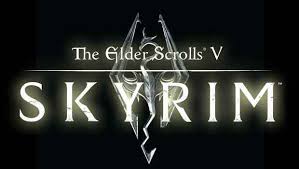Dragon Ball Super Card Game Fusion World is the ultimate digital card battle experience for fans of the Dragon Ball franchise. With its intense card battles, special moves, and the ability to collect and build decks with your favorite characters, this game is sure to keep you entertained for hours on end. In this blog post, we’ll dive into the game’s features, system requirements, and provide step-by-step instructions on how to download and install it on your PC or mobile device.
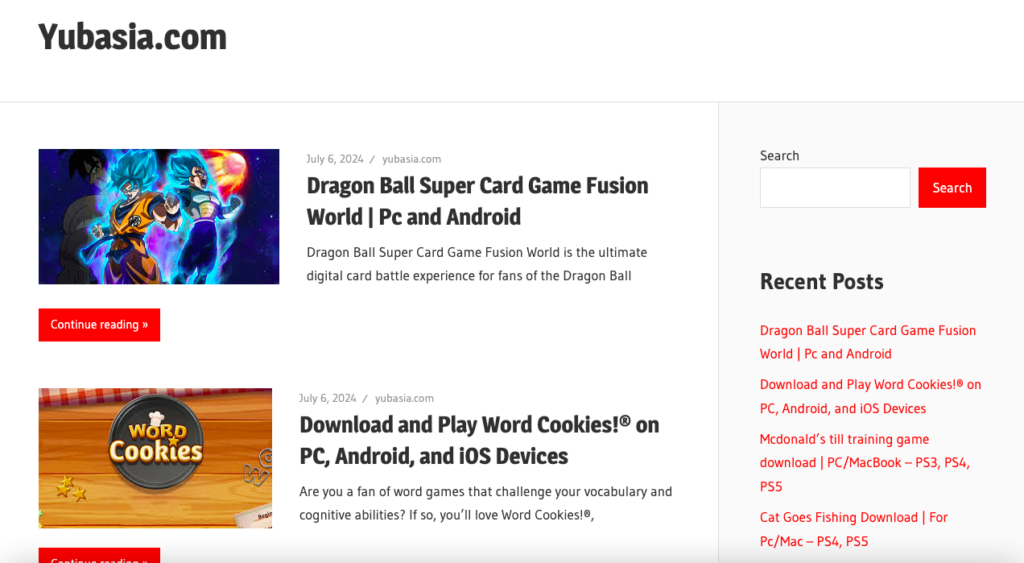
Features of Dragon Ball Super Card Game Fusion World
Dragon Ball Super Card Game Fusion World offers a wide range of features that make it a must-play for fans of the series. Here are some of the key features:
- Intense card battles with special moves: Experience action-packed card battles like never before, with your favorite characters unleashing their signature special moves[1][2].
- Collect cards to build your strongest deck: Collect cards from various sets and build your ultimate deck to take on players from around the world[1][2].
- Play with the same rules and card pool used worldwide: With the same rules and card pool used in the physical version of the game, you can practice and play with users anywhere, anytime[1][2].
- Continuous addition of new cards: Cards released in the physical version will continuously be added into the digital version, ensuring that the game stays fresh and exciting[1].
System Requirements: Dragon Ball Super Card Game Fusion World
To ensure a smooth gaming experience, it’s important to meet the minimum system requirements for Dragon Ball Super Card Game Fusion World. Here are the recommended system requirements for PC and mobile devices:
PC System Requirements
Minimum Requirements:
- OS: Windows 10 (64 bit) /Windows 11
- CPU: Intel Core i5-1145G7 or greater
- GPU: Intel Iris Xe Graphics or greater
- RAM: 8 GB or higher
- Storage: 8 GB or higher
- Network: Gameplay speed of 1 Mbps, Download speed of 100 Mbps
Recommended Requirements:
- OS: Windows 10 (64 bit) / Windows 11
- CPU: Intel Core i7-12700 or greater
- GPU: NVIDIA GeForce RTX 3060 or greater
- RAM: 8 GB or higher
- Storage: 8 GB or higher
- Network: Gameplay speed of 1 Mbps, Download speed of 100 Mbps
Mobile System Requirements
As of now, there is no official information on the system requirements for mobile devices. However, it’s safe to assume that the game will be available for both Android and iOS platforms, with similar system requirements to the PC version.

How to Download and Install Dragon Ball Super Card Game Fusion World
Now that you know about the game’s features and system requirements, let’s dive into the download and installation process. Here are the steps to follow:
- Visit the official Dragon Ball Super Card Game Fusion World website[1][3].
- Click on the “Login” button on the right side of the screen[4].
- Sign up or log in using your Bandai Namco ID[4].
- Once you’re logged in, the download link for your platform (PC, Android, or iOS) should be activated[4].
- Click on the download link and follow the on-screen instructions to download and install the game[4].
- After the installation is complete, launch the game and follow the prompts to complete the setup process[4].
It’s important to note that the game may require additional files and updates to be downloaded after the initial installation[4].
Technical Setup Details: Dragon Ball Super Card Game Fusion World
Before you can start playing Dragon Ball Super Card Game Fusion World, you’ll need to ensure that your device meets the minimum system requirements. Here are the technical setup details for both PC and mobile devices:
PC Setup
- Make sure your PC meets the minimum system requirements as outlined in the previous section.
- Ensure that you have a stable internet connection with a minimum download speed of 100 Mbps and a gameplay speed of 1 Mbps.
- Make sure you have the latest version of your operating system installed (Windows 10 or Windows 11).
- Ensure that your PC has at least 8 GB of RAM and 8 GB of available storage space.
Mobile Setup
- Ensure that your mobile device meets the minimum system requirements for either Android or iOS.
- Make sure you have a stable internet connection with a minimum download speed of 100 Mbps and a gameplay speed of 1 Mbps.
- Ensure that your mobile device has at least 2 GB of RAM and 8 GB of available storage space.
Download Instructions: Dragon Ball Super Card Game Fusion World
To download Dragon Ball Super Card Game Fusion World, follow these steps:
- Visit the official Dragon Ball Super Card Game Fusion World website.
- Click on the “Login” button on the right side of the screen.
- Sign up or log in using your Bandai Namco ID.
- Once you’re logged in, the download link for your platform (PC, Android, or iOS) should be activated.
- Click on the download link and follow the on-screen instructions to download the game.
- Depending on your device and internet connection speed, the download may take several minutes to complete.
- Once the download is finished, the game will automatically begin installing.
After the installation is complete, launch the game and follow the prompts to complete the setup process. You may need to download additional files and updates before you can start playing.Remember, if you encounter any issues during the installation process, refer to the game’s official support channels or contact customer service for assistance.

Conclusion
Dragon Ball Super Card Game Fusion World is a must-play for fans of the Dragon Ball franchise who love intense card battles and collecting their favorite characters. With its wide range of features, easy-to-follow installation process, and cross-platform compatibility, this game is sure to keep you entertained for hours on end. So what are you waiting for? Download Dragon Ball Super Card Game Fusion World today and start building your ultimate deck!
Citations:
[1] https://www.dbs-cardgame.com/fw/digital_member/?lang=en
[2] https://en.dragon-ball-official.com/news/01_2454.html
[3] https://www.dbs-cardgame.com/fw/asia-en/
[4] https://dragonball.gg/download/
[5] https://www.youtube.com/watch?v=3oHNh6x9_D8